Catchvideo addon (new)
You can install now an addon for your ![]() Google Chrome browser so you will be able to fetch a video or convert to audio directly from your video page (from a Youtube video page for example)
Google Chrome browser so you will be able to fetch a video or convert to audio directly from your video page (from a Youtube video page for example)
- First, download the addon: click here to download
- Into your chrome browser, at the top right: click More
 More tools
Extensions.
More tools
Extensions. - You should see here the addons already installed. Drag and drop the file you just downloaded in this panel; a message will show you that the addon was installed successfully. You are now ready to use the addon.
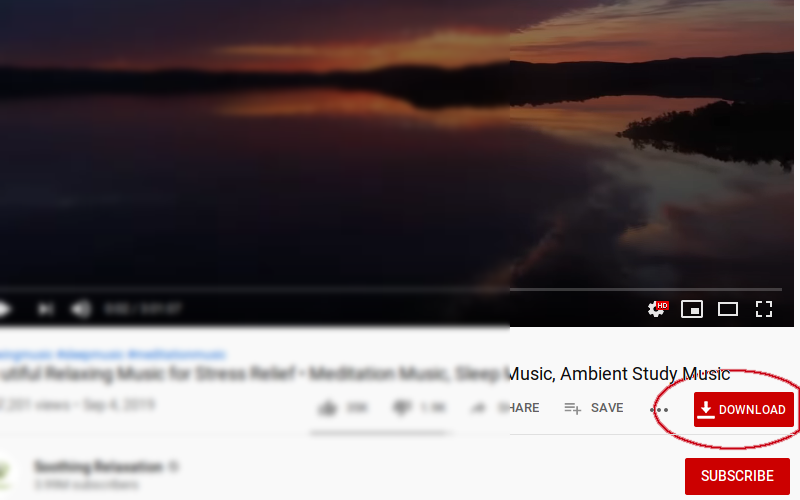
Catchvideo user scripts
Our Catchvideo Helper Extension, when installed in your browser, will help fetch links.
- First, install the
TamperMonkey addon to your
 Google Chrome browser
Google Chrome browser - Once GreaseMonkey is successfully installed, click here to install Catchvideo Helper: Catchvideo.net.helper.user.js
How to fetch links while surfing a video site
- Drag this button onto your links toolbar: Catchvideo DL
- Click CatchVideo DL while watching a video to download it.